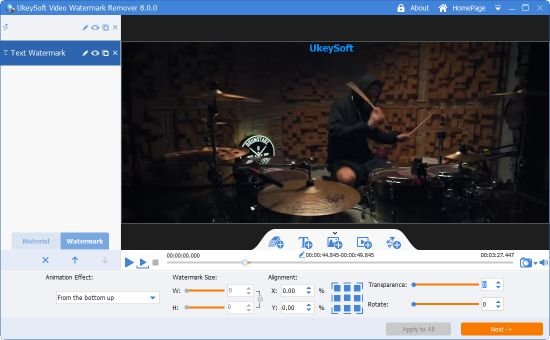
UkeySoft Video Watermark Remover专门设计用于从视频中删除水印并调整混合模式,或者用自己的徽标替换水印。您可以轻松地从任何视频/电影中删除水印、不需要的字幕和文本覆盖。
删除水印
从视频中删除水印、徽标、日期、文本、字幕,而不降低视频质量,它可以读取几乎所有的视频格式。
删除字幕
删除不需要的字幕和文本叠加而不丢失质量,它可以删除MKV、MP4、AVI等视频中的字幕。
图片水印添加器
在视频中添加文本水印、图像水印、视频水印或形状水印,以防止他人复制和使用您的视频。
从视频中删除水印的3个步骤
•添加视频
选择要删除的水印。
•选择水印
选择要删除的水印。
•删除水印
单击“转换”开始删除水印。
删除水印/徽标
采用高斯模糊检测技术,可以轻松地从任何视频中去除水印,去除后不会影响背景。三种移除模式:移除徽标、添加马赛克、高斯模糊。
从视频中删除不需要的字幕
在几秒钟内删除不需要的字幕和文本覆盖借助此水印删除工具,您可以轻松地从MP4、MKV、MPV、AVI视频中删除软字幕和硬编码字幕。
水印删除和添加功能
最佳视频水印移除工具,适合初学者从视频中移除水印/徽标,并添加类似水印的专业功能
•删除任何水印
从任何下载的视频中删除徽标、签名或字幕,以便在不被屏幕上的徽标干扰的情况下欣赏或编辑视频。
•批量删除水印
视频中有很多水印?此工具可以在不同或相同的时间范围内批量删除每个水印/徽标。
•立即删除水印
该工具还可以帮助你批量删除大量视频中的水印,即使你的视频是不同的视频格式。
•读取所有视频文件
阅读几乎所有流行的视频格式,包括H265视频格式和更多来自互联网的格式,等等。
•保留原始视频格式
从视频中删除水印后,原始视频格式将被保留,您还可以更改ATS的输出视频。
•在视频中添加文本水印
您可以在视频中添加文本/文字水印(如日期、作者姓名、版权信息、版权符号等),以声明这些视频属于您。
•在视频中添加图像水印
为了防止他人在未经您授权的情况下复制和使用您的视频,此工具可帮助您将带有个人信息和徽标水印的图像添加到视频中。
•在视频中添加视频水印
此工具可以帮助您创建画中画(PiP),只需将视频添加到此视频屏幕并设置显示时间。
新鲜事
更新:官方网站不提供任何有关此版本更改的信息
UkeySoft Video Watermark Remover 8.1.0 Multilingual
UkeySoft Video Watermark Remover is special designed to remove the watermark from videos and adjust the blending modes, or replace the watermark with your own logo. You can easily to remove watermark, unwanted subtitles and text overlays from any videos/movies.
Remove Watermark
Delete watermark, logo, date, text, subtitle from video without degrading the video quality, it can read almost all video formats.
Remove Subtitles
Remove unwanted subtitles and text overlays without quality loss, it can remove subtitles from MKV, MP4, AVI, etc videos.
Add Watermark
Add text watermark, image watermark, video watermark or shape Watermark to your video, to prevent others from copying and using your video.
3 Steps to Remove Watermark from Your Video
• Add Video
Select the watermark you want to remove.
• Select Watermark
Select the watermark you want to remove.
• Remove Watermark
Click “Convert” start to remove watermark.
Remove Watermark/Logo
With Gaussian Blur Detection technology, it can remove watermark from any videos easily, and it won’t affects the background after removing. Three removal modes: Remove logo, add mosaic, Gaussian blur.
Remove unwanted Subtitles from Video
Remove unwanted subtitles and text overlays in a matter of seconds with the help of this Watermark Removal Tool, you can easily to remove Soft and Hardcoded Subtitles from a MP4, MKV, MPV, AVI Video.
Watermark Removing and Adding Features
Best video watermark removal tool for beginners to remove watermark/logo from video and add watermark like pros
• Remove Any Watermark
Remove logos, signatures or subtitles from any downloaded video, in order to enjoy or edit video without being distracted by the logo on the screen.
• Batch Remove Watermark
A lots of watermarks in video? This tool can batch remove each watermark/logo in different or same time range.
• Remove Watermark at Once
This tool also can help you batch remove watermarks from lots of videos, even your video are different video format.
• Read All Video Files
Read almost all the popular video formats include H265 video format and more formats from the Internet,etc.
• Original Video Formats Retained
After removing watermark from your videos, the original video format will be retained, you can also change the output video fromats.
• Add Text Watermark to Video
You can add text/words watermark (like date, author name, copyright info, copyright symbol, etc) to video, in order to declare the these videos are belong to you.
• Add Image Watermark to Video
To prevent others from copying and using your video without your authorization, this tool helps you add image with personal info and logo watermark to videos.
• Add Video Watermark to Video
This tool can help you create Picture-in-Picture (PiP), just add video to this video screen and set up the displayed time.
Whats New
Updates: official site does not provide any info about changes in this version
OR




