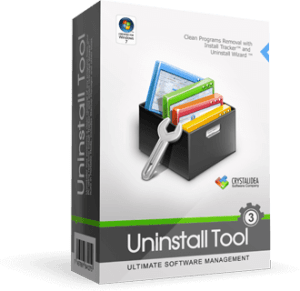
卸载工具-独特而强大的卸载程序。使用卸载工具使您的计算机现在工作得更快!这是一种快速、安全、方便的方法,可以删除不需要的应用程序和系统组件。是标准Windows添加/删除程序的绝佳、强大且可靠的替代品。该程序在微软的小程序中有很多功能和选项。卸载工具以闪电般的速度工作,可以完全从计算机中删除任何程序。
主要特征
完全删除所有已安装的软件!(使用卸载向导技术)
比添加/删除程序快3倍!
3个应用类别:软件、系统、隐藏
删除在系统启动时自动运行的程序
排序应用程序的多种方式:按名称、占用大小、安装日期。
卸载“添加/删除程序”无法删除的程序。
强制删除注册表中与卸载相关的条目。
突出显示列表中最近安装的应用程序
智能搜索允许快速查找您需要的任何应用程序。
导航到所选程序的注册表项、安装文件夹及其网站。
查看计算机上安装的特定应用程序的详细信息。
易于使用和现代化的用户界面允许轻松使用卸载工具。
多语言界面!
替换添加/删除程序的选项。
保存(导出为HTML)有关当前安装的应用程序的详细报告
运行“Windows组件”和“添加/删除程序”工具
与x64 Windows完全兼容
更多。。。
新鲜事
Uninstall Tool 3.6.0.5682.0 Multilingual
Uninstall Tool – Unique And Powerful Uninstaller. Make your Computer Work Faster Now by using Uninstall Tool! It’s a fast, secure and convenient way to remove unneeded applications and system components. Great, powerful and reliable alternative to standard Windows Add/Remove program. The program has lots of features and options mising in Microsoft’s applet. Uninstall Tool works with LIGHTNING SPEED and COMPLETELY removes any program from your computer.
Key Features
Completely remove any software installed! (using Uninstall Wizard technology)
3 Times Faster than Add/Remove program!
3 Applications Categories: Software, System, Hidden
Remove Programs that automatically run at system startup
Many ways of Sorting Applications: by Name, by Occupied Size, by Installation Date.
Uninstall Programs that could not be removed by Add/Remove program.
Force removal of uninstall related entries in the registry.
Highlighting of recently installed applications in the list
Smart Search allows quick finding of any application you need.
Navigate to a selected program’s Registry Entry, Installation Folder and its Web Site.
View Detailed Information of a certain application installed on your computer.
Easy to use and modern User Interface allows to work comfortably with Uninstall Tool.
Multilingual interface!
Option to replace Add/Remove program.
Saving (exporting to HTML) detailed reports about currently installed applications
Running “Windows Components” and “Add/Remove Programs” tools
Complete compatibility with x64 Windows
Much More…
Whats New
OR




