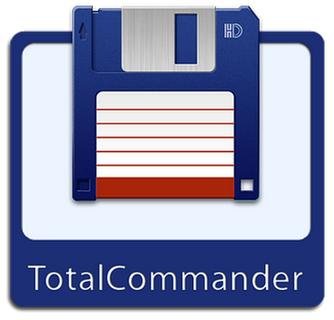
Total Commander(前Wincmd)是一个类似于Windows资源管理器的Windows文件管理器。但是Total Commander使用了一种不同的方法:它有两个并排的固定窗口,就像著名的DOS文件管理器一样。
特征
-两个并排的文件窗口
-多语言和Unicode支持
-增强的搜索功能
-比较文件(现在使用编辑器)/同步目录
-带位图显示的快速查看面板
-ZIP、ARJ、LZH、RAR、UC2、TAR、GZ、CAB、ACE存档处理+插件
-内置FTP客户端,支持FXP(服务器到服务器)和HTTP代理
-并行端口链接,多重命名工具
-选项卡式界面、正则表达式、历史记录+收藏夹按钮
-缩略图视图、自定义列、增强搜索
-比较编辑器、列表器中的光标、独立的树、日志记录、增强的覆盖对话框等。
-Unicode名称几乎无处不在,长名称(>259个字符),ftp和插件的密码管理器,同步空目录,64位上下文菜单,快速文件过滤器(Ctrl+S)
-新功能:通过特殊的直接传输电缆连接USB端口,局部分支视图(Ctrl+Shift+B),以及对ftp、同步和其他功能的许多重要功能
-还有更多!
在历史记录文件中可以找到所有更正的列表,也适用于以前的版本。
Total Commander 10.50 beta 2 Multilingual
Total Commander (former Wincmd) is a file manager for Windows similar to the Windows Explorer. But Total Commander uses a different approach: it has two fixed windows side by side like a well-known file manager for DOS.
Features
– Two file windows side by side
– Multiple language and Unicode support
– Enhanced search function
– Compare files (now with editor) / synchronize directories
– Quick View panel with bitmap display
– ZIP, ARJ, LZH, RAR, UC2, TAR, GZ, CAB, ACE archive handling + plugins
– Built-in FTP client with FXP (server to server) and HTTP proxy support
– Parallel port link, multi-rename tool
– Tabbed interface, regular expressions, history+favorites buttons
– Thumbnails view, custom columns, enhanced search
– Compare editor, cursor in lister, separate trees, logging, enhanced overwrite dialog etc.
– Unicode names almost everywhere, long names (>259 characters), password manager for ftp and plugins, synchronize empty dirs, 64 bit context menu, quick file filter (Ctrl+S)
– New: USB port connection via special direct transfer cable, partial branch view (Ctrl+Shift+B), and many imporvements to ftp, synchronizing and other functions
– And many more!
A list of all corrections, also for previous versions, can be found in the history file.
OR




